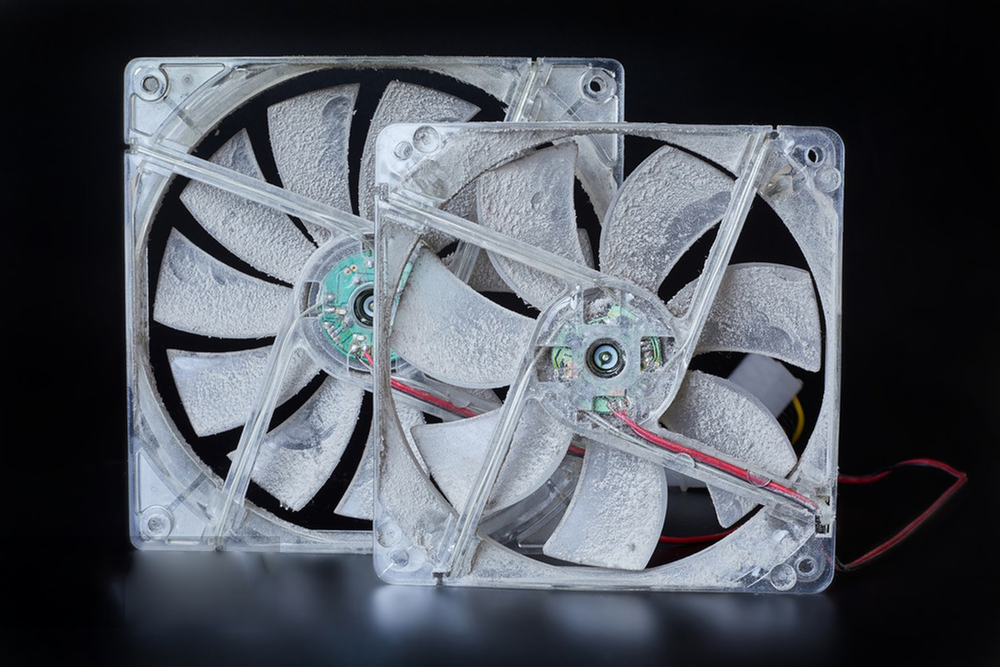Impact of Fan Vibration
Abnormal vibration in cooling fans not only reduces cooling efficiency but also shortens fan lifespan, increases noise levels, and may even disrupt the stability of nearby electronic components. In severe cases, vibration can cause mechanical damage, affecting overall system operation. Identifying and resolving fan vibration issues promptly is crucial for maintaining equipment performance and reliability.
Common Causes of Fan Vibration
1. Manufacturing Quality Issues
If a cooling fan exhibits noticeable vibration immediately after installation, potential manufacturing defects may be the cause:
- Transport Damage: Dropping, impact, or rough handling during shipping can loosen the stator and rotor or misalign the fan shaft, leading to unstable operation.
- Poor Bearing Quality: Low-cost fans often use inferior sleeve bearings with poor lubrication and low wear resistance. Over time, misalignment occurs, causing fan vibration.
- Imbalanced Blades: Rough blade surfaces, imprecise molding, or lack of dynamic balance testing can result in uneven weight distribution, causing irregular vibration during operation.
2. Installation and Usage Issues
Even if the fan itself meets quality standards, improper installation or usage can lead to abnormal vibration:
- Uneven Screw Tightening or Improper Mounting:If the four mounting screws are tightened unevenly or the installation surface is uneven, the fan shaft may become slightly misaligned, leading to vibration.
- Dust Accumulation or Foreign Object Impact:Over time, dust and oil can accumulate inside the fan, affecting blade balance.If the fan is struck by foreign objects during operation, blade deformation can also cause instability.
3. Fan Aging or Bearing Failure
As fans operate over time, lubrication inside the bearings gradually dries out or becomes contaminated, increasing friction and preventing smooth rotor movement, resulting in vibration.
- Sleeve bearings deteriorate more quickly and are prone to such issues.
- Ball bearings offer longer lifespans and greater operational stability.
How to Diagnose Fan Vibration Issues?
1. Disassembly Testing
- For small fans, hold them with one hand; for larger fans, use both hands to secure them (for safety reasons, non-professionals should avoid this).
- If vibration significantly decreases after removing the fan, the issue may lie in the installation method or screw tightness.
2. Inspect the Fan Itself
- Blade Deformation Check: Look for signs of impact or deformation affecting rotational balance.
- Bearing Condition Check: Manually rotate the fan blades—if you feel resistance or uneven movement, the bearing may be damaged. Switching to a ball-bearing fan can enhance lifespan and stability.
- Frame Stability Check: Examine whether the fan housing is loose or deformed, as an unstable frame can contribute to vibration.
3. Clean Dust and Foreign Objects
- Use compressed air or a soft brush to clean dust from the blades and bearings, ensuring smooth operation.
- Check the ventilation ducts of the equipment to ensure unobstructed airflow, preventing instability due to air resistance.
4. Replace or Upgrade the Fan
If vibration persists despite troubleshooting, the fan may have quality issues or reached the end of its lifespan. Consider replacing it with:
- Precision-balanced fans that undergo dynamic balancing tests to ensure even weight distribution and stable operation.
- Ball-bearing fans, which offer superior durability, longer lifespan, and lower vibration compared to sleeve-bearing models.
- High-quality brands like Anpu Electric, which provides premium cooling fans with optimized dynamic balance, durable ball-bearing designs, and strict quality testing for stable, low-noise, long-lasting performance.
How to Prevent Fan Vibration?
- Choose high-quality fans to avoid manufacturing defects that cause vibration.
- Ensure proper installation with secure mounting to prevent instability.
- Regularly clean the fan to reduce dust buildup and maintain smooth operation.
- Protect the blades from impact to prevent deformation.
- Opt for ball-bearing fans to extend lifespan and minimize vibration caused by bearing wear.
If you need assistance selecting or using cooling fans, contact Ruiapple Electric for expert cooling solutions and high-quality fan products to ensure efficient and stable equipment operation!